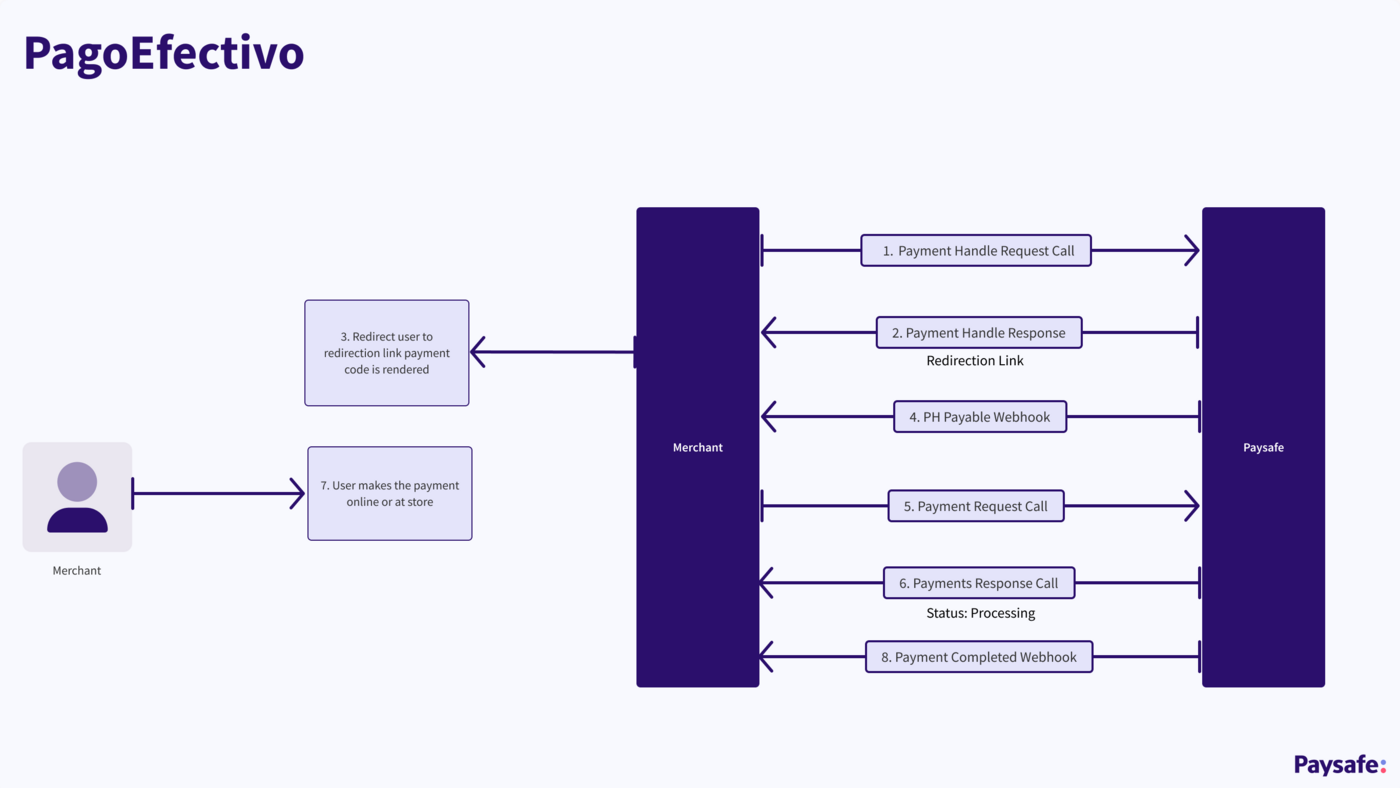About PagoEfectivo
Overview
Online shoppers in Peru can pay for their purchases using the payment option PagoEfectivo without using a credit or debit card. The customer chooses the PagoEfectivo payment method during checkout and receives a special code (in their email inbox). The customer can then enter their online banking platform to complete the transaction (using the code as a special transaction reference) or opt to pay offline at one of the 40,000 physical locations that accept cash payments for the PagoEfectivo.
The Paysafe Payments API supports PagoEfectivo which is a popular payment method for Peru and Ecuador. It enables customers to make payments in cash or via bank transfers. Customers can pay a generated CIP code either via their online / mobile banking or in person at over 140,000 points of sale (such as post offices, lottery agents and various other authorised places).
Setup Requirements
For Paysafe to create a test account in sandbox and production environments, the following information is required.
-
Paysafecard API key
Advantages
-
Accept payments from unbanked customers
-
eCash and online banking solutions
-
PagoEfectivo has no chargebacks risks
-
CIP code expiration date. If the CIP code is not paid in the appropriate time it expires and the transaction gets cancelled
-
15% market share in Peru
PERU
PERU
-
QR Wallets - Yape, Plin, BBVA Wallet, Scotiabank, Interbank, Ligo, BanBif and Tunki.
-
Mobile / Internet Banking - BBVA, BCP, Scotiabank, Interbank, BanBif, Caja Arequipa and Banco Pichincha, through internet banking or mobile banking in the service payment option.
-
Agencies and Warehouses - BBVA, BCP, Interbank, Scotiabank, BanBif, Western Union, Tambo+, Kasnet, Ya Ganaste, Red Digital, Niubiz Multiservice Commerce, MoneyGram, Caja Arequipa, Disashop, Cellpower.
- currencyCode: PEN
- paymentType: PAGOEFECTIVO
| AMOUNT IN PERUVIAN SOL | |
|---|---|
| Minimum Amount | Maximum Amount |
| S/.2 | S/.3,724* |
- *S/.250 max amount with Disashop
- S/.500 max amount with Scotiabank, Caja Arequipa, Ya Ganaste, Red Digital, Niubiz, Cellpower
- S/.700 max amount with Interbank
- S/.1,000 max amount with Kasnet, Cash
- S/.1,500 max amount with Western Union, Caja del Santa, Payment Network, Caja Paita, Caja Sullana, Caja Trujillo, Raiz
ECUADOR
ECUADOR
-
Internet Banking - Azuayo Garden.
-
Agencies - Western Union RedActiva (*), Puntos Facilito, Mi Negocio Efectivo, Ponle + (*), Almacenes TIA (*), Mi comisariato (*), Servientrega (*), Farmacias 911 (*), Banco Amazonas, Coac 29 Octubre, Orocash, Multipagos, Cnt, Fullcarga and Ya Ganaste.
- currencyCode: USD
- paymentType: PAGOEFECTIVO
(*) Payment approval will be notified after 20 minutes. The hours of operation and payment amount will depend on each establishment.
ECUADOR
| AMOUNT IN US DOLLAR IN PAYMENTS API | |
|---|---|
| Minimum Amount | Maximum Amount |
| $0.5 | $941* |
| AMOUNT IN US DOLLAR IN CHECKOUT V2 | |
|---|---|
| Minimum Amount | Maximum Amount |
| $1 | $941* |
- $300 max amount with Red Activa, Mi Negocio Efectivo, Ponle+, Almacenes Tia, Mi Comisariato, Farmacias 911, Orocash, Multipago, Fullcarga, Ya Ganaste
- $600 max amount with Banco Amazonas, La 29, Cnt, Jardin Azuayo
- $700 max amount with Red de Agentes Facilito, Servientrega
- Note: The amount limits may vary in accordance with the currency exchange rate.
Typical Scenarios
PagoEfectivo Payment
When you want to process a payment request using PagoEfectivo as the payment type, you would do the following:
-
Create a Payment Handle with the transactionType parameter set to PAYMENT and the paymentType parameter set to the following value: PAGOEFECTIVO
-
Redirect the customer to the PagoEfectivo redirect URL so they can generate a payment code. The status of the Payment Handle becomes PAYABLE. The merchant gets notified of this status change via webhooks that have been configured.
-
Use the paymentHandleToken returned in the response to process the Payment request. The Payment will have a status of PROCESSING until the customer has made the payment.
Once the Payment is successfully completed by customer online or at store, the merchant gets Payment Completed notification via webhooks.
Payment Handles, Payments
API Contracts
Create a Payment Handle Example
{
"paymentType": "PAGOEFECTIVO",
"pagoefectivo": {
"consumerId": "merchantclientid5HzDvoZSodKDJ7X7VQ"
},
"transactionType": "PAYMENT",
"amount": 2500,
"currencyCode": "PEN",
"profile": {
"firstName": "Account",
"lastName": "Holder",
"email": "accountholder0@example.com",
"phone": "1234567890",
"dateOfBirth": {
"day": 23,
"month": 12,
"year": 1990
}
},
"billingDetails": {
"nickName": "John Dee",
"street": "100",
"street2": "Queen Street",
"city": "Cupertino",
"zip": "14236",
"country": "US",
"state": "NY"
},
"merchantRefNum": "1653044860375",
"merchantDescriptor": {
"dynamicDescriptor": "Test Description",
"phone": "5555345456"
},
"shippingDetails": {
"recipientName": "Vishnu",
"street": "20735 Stevens Creek Blvd",
"street2": "Montessori",
"city": "Cupertino",
"zip": "95014",
"country": "US",
"state": "CA"
},
"dupCheck": false,
"deviceFingerprinting": {
"threatMetrixSessionId": "855d67c9-86dd-4b67-a036-72359bf5631a"
},
"returnLinks": [
{
"rel": "on_completed",
"href": "https://api.dev.paysafe.com/checkout/v2/pages/redirect-success.html",
"method": "GET"
},
{
"rel": "on_failed",
"href": "https://api.dev.paysafe.com/checkout/v2/pages/redirect-error.html",
"method": "GET"
},
{
"rel": "default",
"href": "https://api.dev.paysafe.com/checkout/v2/pages/redirect-success.html",
"method": "GET"
}
]
}
PagoEfectivo Redirect URL to Generate a Payment Code Example
{
"id": "18d2744e-c2ee-4a05-a047-14c2d65f1eee",
"paymentType": "PAGOEFECTIVO",
"paymentHandleToken": "PHe8P6OlmlugCAlr",
"merchantRefNum": "1653044860375",
"currencyCode": "PEN",
"txnTime": "2022-08-19T08:32:29Z",
"billingDetails": {
"street": "100",
"street2": "Queen Street",
"city": "Cupertino",
"zip": "14236",
"state": "NY",
"country": "US"
},
"customerIp": "10.195.57.168",
"status": "INITIATED",
"links": [
{
"rel": "redirect_payment",
"href": "https://api.qa.paysafe.com/alternatepayments/v1/redirect?accountId=1020436290&paymentHandleId=18d2744e-c2ee-4a05-a047-14c2d65f1eee&token=eyJhbGciOiJIUzI1NiJ9.eyJhY2QiOiIxMDIwNDM2MjkwIiwicHlkIjoiMThkMjc0NGUtYzJlZS00YTA1LWEwNDctMTRjMmQ2NWYxZWVlIiwiZXhwIjoxNjYwODk5NzQ5fQ.uNm3b4uFbQQmwIayRsmFTXWw9Ep7chfV8SIH2VUqI_M"
}
],
"liveMode": false,
"simulator": "EXTERNAL",
"usage": "SINGLE_USE",
"action": "REDIRECT",
"executionMode": "ASYNCHRONOUS",
"amount": 2500,
"merchantDescriptor": {
"dynamicDescriptor": "Test Description",
"phone": "5555345456"
},
"timeToLiveSeconds": 599,
"gatewayResponse": {
"processor": "PAYSAFECARD",
"id": "pay_1020014799_Q9CeemLElvgzKRUeBl3DB85Hw3gqgqVz_PEN"
},
"returnLinks": [
{
"rel": "on_completed",
"href": "https://api.dev.paysafe.com/checkout/v2/pages/redirect-success.html"
},
{
"rel": "on_failed",
"href": "https://api.dev.paysafe.com/checkout/v2/pages/redirect-error.html"
},
{
"rel": "default",
"href": "https://api.dev.paysafe.com/checkout/v2/pages/redirect-success.html"
}
],
"transactionType": "PAYMENT",
"gatewayReconciliationId": "pay_1020014799_Q9CeemLElvgzKRUeBl3DB85Hw3gqgqVz_PEN",
"updatedTime": "2022-08-19T08:32:29Z",
"statusTime": "2022-08-19T08:32:29Z",
"pagoefectivo": {
"consumerId": "merchantclientid5HzDvoZSodKDJ7X7VQ"
},
"shippingDetails": {
"recipientName": "Vishnu",
"street": "20735 Stevens Creek Blvd",
"street2": "Montessori",
"city": "Cupertino",
"state": "CA",
"country": "US",
"zip": "95014"
},
"profile": {
"firstName": "Account",
"lastName": "Holder",
"email": "accountholder0@example.com",
"dateOfBirth": {
"day": 23,
"month": 12,
"year": 1990
},
"phone": "1234567890"
}
}
Process Payments Request Using paymentHandleToken
{
"merchantRefNum": "1653044860376",
"amount": 2500,
"currencyCode": "PEN",
"dupCheck": true,
"settleWithAuth": true,
"paymentHandleToken": "PHe8P6OlmlugCAlr",
"customerIp": "172.0.0.1",
"description": "Test Paysafe"
}
Payment Completed Notification via Webhooks
{
"id": "aec0f8a5-a33b-49a3-ae25-9501ebf6e17f",
"paymentType": "PAGOEFECTIVO",
"paymentHandleToken": "PHe8P6OlmlugCAlr",
"merchantRefNum": "1653044860375",
"currencyCode": "PEN",
"settleWithAuth": true,
"dupCheck": false,
"txnTime": "2022-08-19T08:32:29Z",
"billingDetails": {
"street1": "100",
"street2": "Queen Street",
"city": "Cupertino",
"zip": "14236",
"state": "NY",
"country": "US"
},
"status": "PROCESSING",
"gatewayReconciliationId": "pay_1020014799_Q9CeemLElvgzKRUeBl3DB85Hw3gqgqVz_PEN",
"amount": 2500,
"availableToRefund": 0,
"consumerIp": "10.195.57.168",
"liveMode": false,
"simulator": "EXTERNAL",
"updatedTime": "2022-08-19T08:33:03Z",
"statusTime": "2022-08-19T08:33:03Z",
"gatewayResponse": {
"processor": "PAYSAFECARD",
"id": "pay_1020014799_Q9CeemLElvgzKRUeBl3DB85Hw3gqgqVz_PEN"
},
"availableToSettle": 0,
"pagoefectivo": {
"consumerId": "merchantclientid5HzDvoZSodKDJ7X7VQ"
},
"shippingDetails": {
"recipientName": "Vishnu",
"street": "20735 Stevens Creek Blvd",
"street2": "Montessori",
"city": "Cupertino",
"state": "CA",
"country": "US",
"zip": "95014"
},
"profile": {
"firstName": "Account",
"lastName": "Holder",
"email": "accountholder0@example.com",
"dateOfBirth": {
"day": 23,
"month": 12,
"year": 1990
},
"phone": "1234567890"
},
"settlements": {
"amount": 2500,
"txnTime": "2022-08-19T08:32:29.000+0000",
"availableToRefund": 0,
"merchantRefNum": "1653044860375",
"id": "aec0f8a5-a33b-49a3-ae25-9501ebf6e17f",
"status": "RECEIVED"
}
}
To know more about each parameter, you can visit Payments.