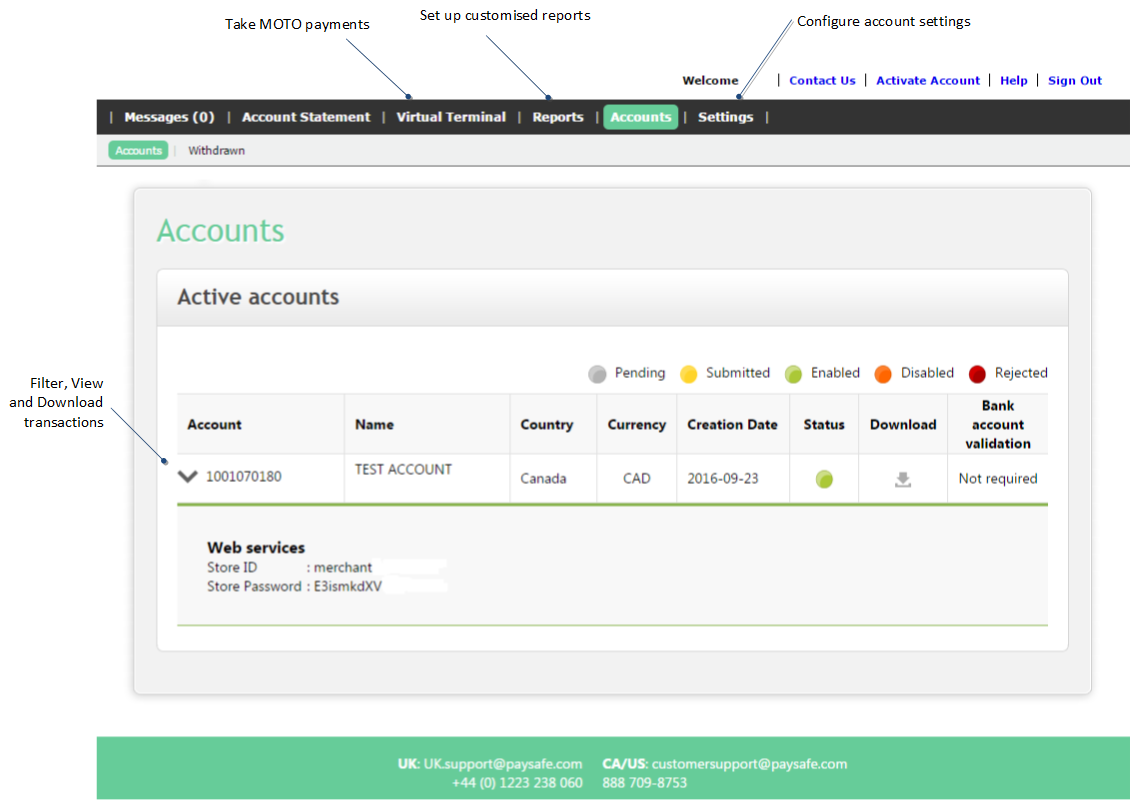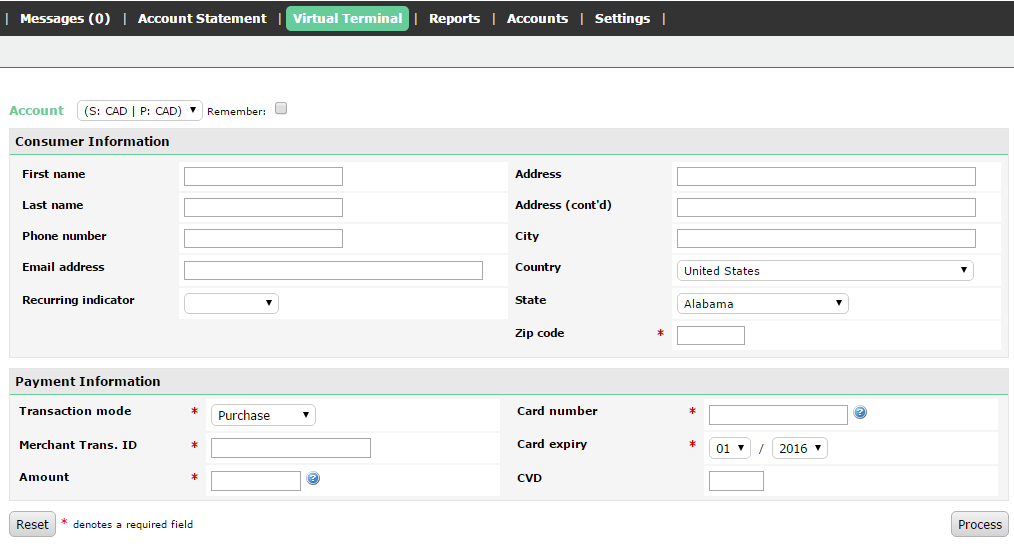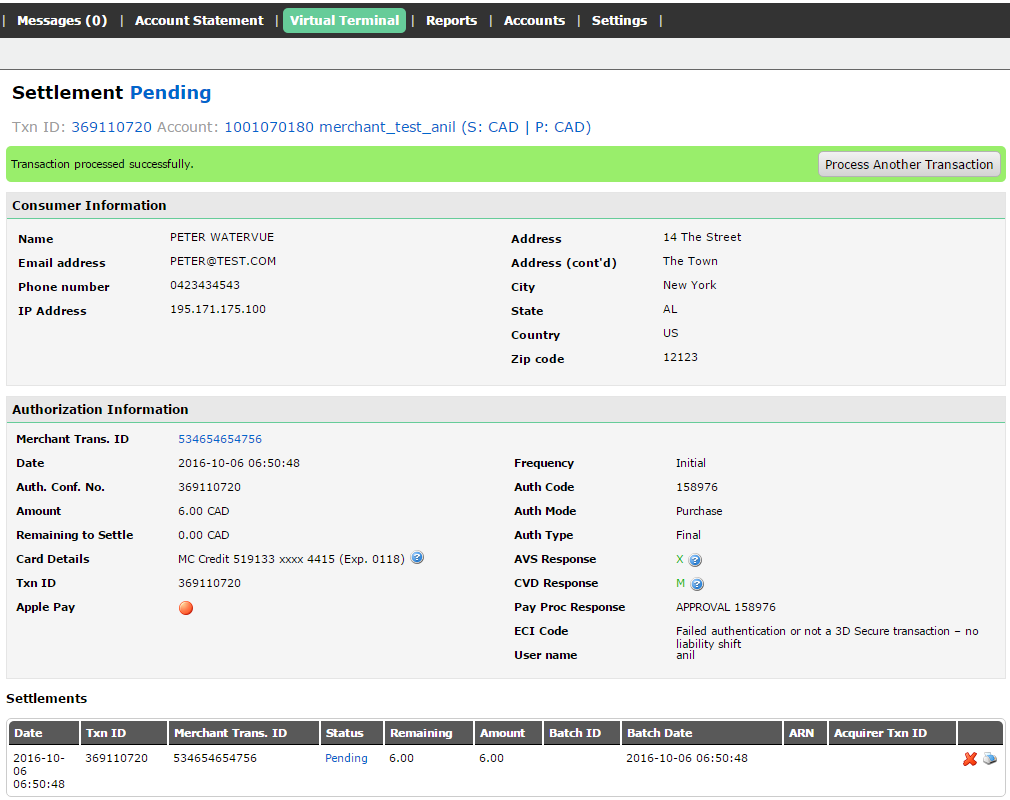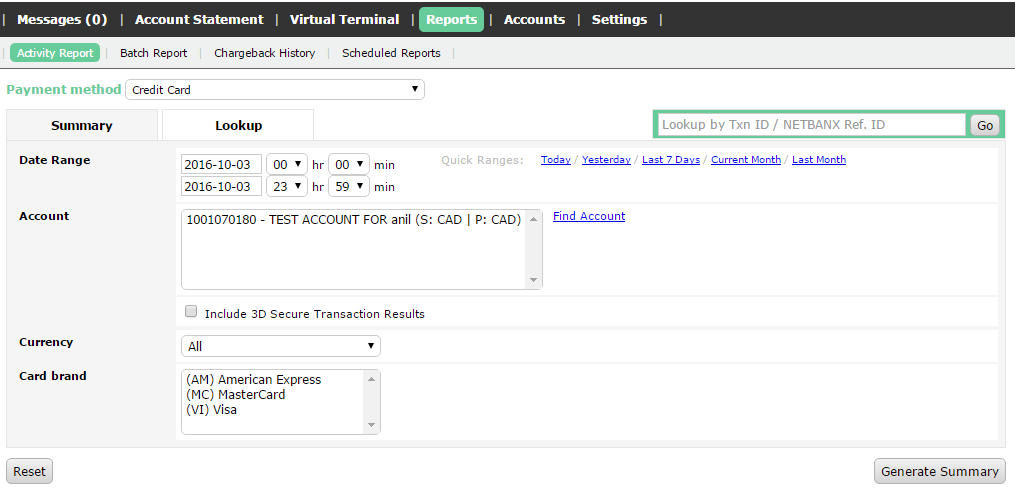Merchant Back Office
The Paysafe Merchant Back Office is the online administration system for managing your account, where you can view your transactions. See below for details of how to access the Back Office.
| Credentials | Description | Example |
|---|---|---|
| URL | URL to log in to the Merchant Back Office | |
User | User name | 1888808888888 |
| Password | Password | BHn!23@h |
Features
The Paysafe Merchant Back Office provides access to the following options:
- View all transactions in an account.
- Select individual merchant accounts for precise reporting.
- Use the Virtual Terminal to take Mail and Telephone Order payments.
- View a variety of reports, including activity reports, batch reports, chargeback reports, and scheduled reports.
- Search for a transaction, based on a range of search criteria, such as ID, billing status, amount, date, and payment type.
- Process refunds.
- Apply for a Live account to start processing payments for your customers.
Further information can be viewed by clicking the Help link once you have logged in to the Paysafe Merchant Back Office.