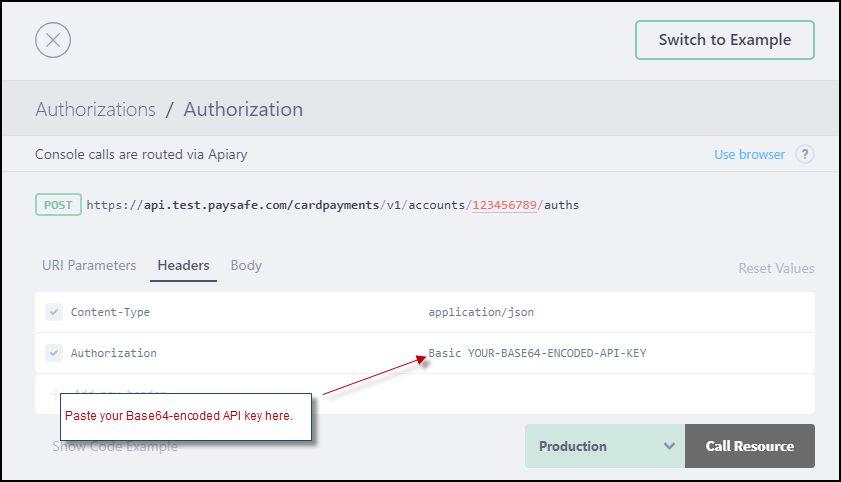Using your API Keys
API keys are used to authorize access to some API resources on the Paysafe platform.
Your API Key
Your API key should be included in most API requests to the Paysafe payment platform.
There are two API keys available
- Server-to-Server API key – This is the default API Key used by most calls. This API key is used for calls from your merchant server to Paysafe's servers.
- Single-Use Token API key – This key is used by client devices (mobile phones or from a user's browser) for a limited number of API calls.
Each API key has two forms:
- Standard form that is composed of two items: a user name and password.
- Base64 encoded form created by concatenating the user name and password separated by a colon (username:password) and encoding the result using Base64 encoding. See the authentication section for more details.
Different REST API testing tools may use different key forms. Similarly, different SDKs may need one or other of the forms.
Where to Find Your API Key
- Sign in to the Merchant Back Office and select Settings > API Key.
Your API key consists of your User name and Password - To generate a Base64-encoded version of your API key, select the View Base 64 Encoded link.
The Base64-encoded version is displayed in a pop-up window. - To copy the encoded key, click Copy.
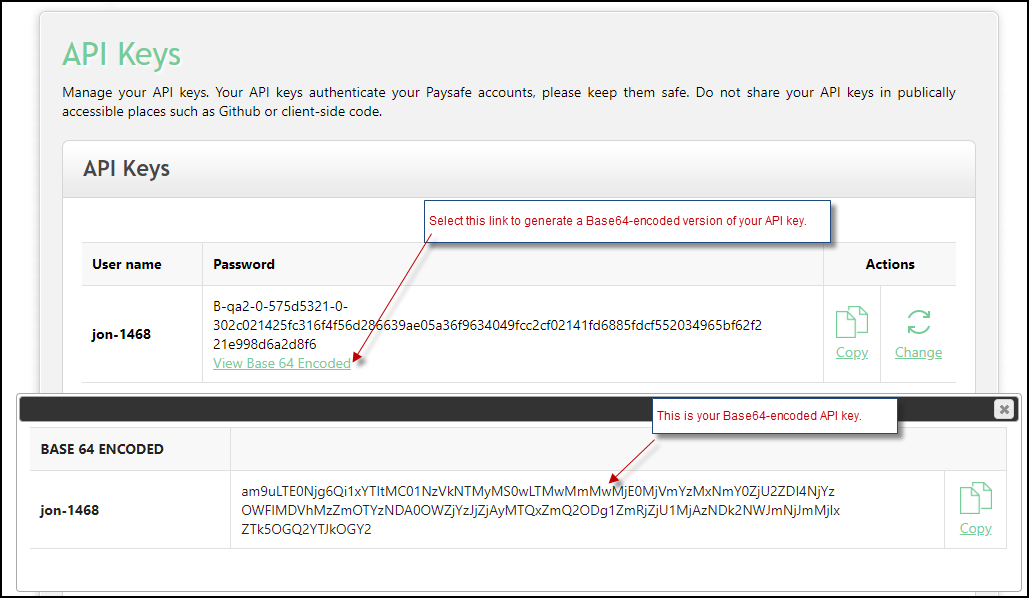
How to Include Your API Key in the API Console Window
The API Reference section provides a Console window that enables you to test API calls from a web browser.
To test using your own account credentials, paste your encoded API key over the string YOUR-BASE-64-ENCODED API key in the Authorization Header of the API Console.