Setup Xcode
Please Note: As an ISV / Paysafe Partner, you will need to complete all of the below "merchant" steps on behalf of the Parent Merchant Legal Entity (PMLE) that your merchants will be operating under.
To start accepting Apple Pay for in-app purchases, you must enable Apple Pay within your iOS app.
In Xcode:
- Open your Project Settings.
- Enable Apple Pay on the Capabilities tab. You may be prompted to enter your Apple Developer account credentials.
- Enable your Apple Pay Merchant ID, which you had created earlier.
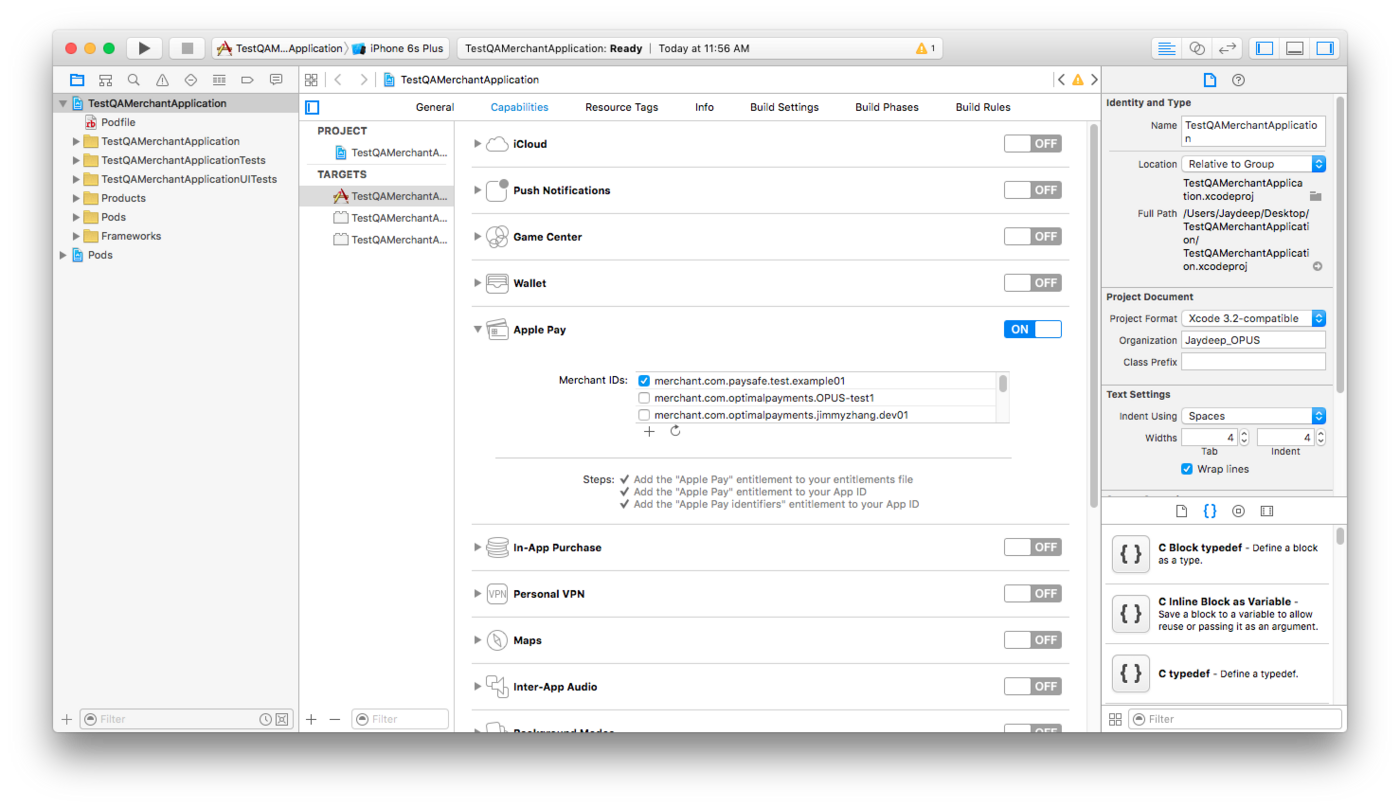
XCode Setup
Was this page helpful?
On this Page